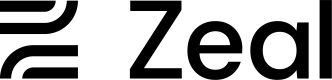AuthKey creation
The package com.github.badoualy.telegram.mtproto.auth contains classes needed to do all the work to create a new authorization key following Telegram's documentation specifications.
To create a new authorization key, you can just call:
DataCenter prodDC4 = new DataCenter("149.154.167.91", 443);
AuthResult authResult = AuthKeyCreation.createAuthKey(prodDC4);
// AuthResult contains the active connection, close it if you're not using it :)
if (authResult != null)
authResult.getConnection().close();
Here is the list of production datacenters:
DataCenter prodDC1 = new DataCenter("149.154.175.50", 443);
DataCenter prodDC2 = new DataCenter("149.154.167.51", 443);
DataCenter prodDC3 = new DataCenter("149.154.175.100", 443);
DataCenter prodDC4 = new DataCenter("149.154.167.91", 443);
DataCenter prodDC5 = new DataCenter("91.108.56.165", 443);
Api module
If you're using the whole library, don't hardcode those values, they're already present in the
Kotlogram class. See the module's documentation for more details.
Updated less than a minute ago